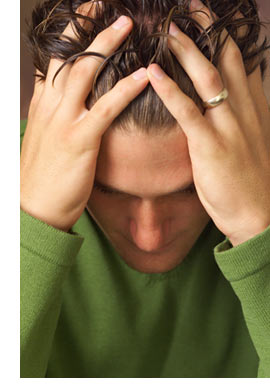 I wrote this article after reading a forum post from a photographer who was having images rejected for 'noise or artifacts' after looking at his image and reading how he used all sorts of noise software. I could see the problem, there was not a bit of noise on his images but all the edges in the image were distorted by artifacts created by his noise reduction software in his quest to reduce noise that was not there.
I wrote this article after reading a forum post from a photographer who was having images rejected for 'noise or artifacts' after looking at his image and reading how he used all sorts of noise software. I could see the problem, there was not a bit of noise on his images but all the edges in the image were distorted by artifacts created by his noise reduction software in his quest to reduce noise that was not there.
"less is definitely more when it comes to noise reduction"
Depending on your equipment there is a point where you will need to correct noise so much that the 'artifacts' left behind by the software will cause the image to be rejected anyway. (no matter how good the software)
Noise is not a bad thing, just a little bit of noise is acceptable, much better having a little noise than having all flat areas in your image look like an oil painting. Image inspectors don't like to see images that look 'processed'
Definitions
First a couple of definitions to help separate any confusion in images rejected for 'noise or other artifacts'
 Noise (Grain)
Noise (Grain)
(100%, D200 at ISO 800)

 Artifacts
Artifacts
Original Image (200%) taken at ISO 800, suffering from the effects of noise
(note that the stepped effect is caused by scaling to 200% nearest neighbour)

Jpeg Artifacts (200%) the 8x8 macro cells are quite noticeable, at lower compression levels artifacts are seen characteristically 'around the edges' and not on the edges themselves)

Processing Artifacts, artifacts generated from over use of noise reduction software, note the subtle fringes on the edges which look 'digital', also notice the loss of detail in the fine wire mesh, this noise reduction has been 'over cooked' to set an example

Post process scaling, or sharpening generates 'jaggies' and 'halos'
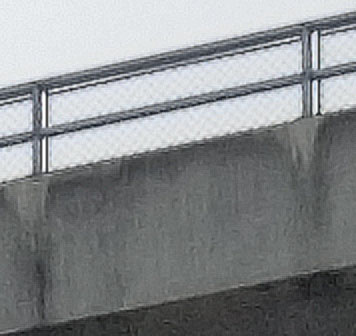
5 Ways to control Noise and Artifacts
1) Shoot in the lowest ISO you can, and get the exposure right in camera - your noise problems should be minimal.
2) Overexpose slightly, especially in RAW (start with 2/3 of a stop and see how things go), the darker areas captured by the Sensor are more noisy than the light areas, especially if you increase the brightness and exposure later when processing the raw file (better to darken the file in Photoshop than to lighten it).
3) Reduce the amount of contrast correction you do by getting the light correct in the first place. If you 'contrast stretch the histogram' to add some 'pop' to an image then you will also add contrast to the noise and any artifacts will become more noticeable
(consumer level camera, jpeg artifacts and sensor noise used for illustration here)
Example: Before 'Contrast Correction', Original Image:


After 'Contrast Correction', noise and artefacts are more noticeable:


4) Shoot in RAW (or TIFF) if you can, unnecessary use of JPEG before saving the image for submission can lead to rejection, especially if the image is scaled or resized. A side effect of the way that JPEG works is that it splits the image into 8x8 macro cells, and if you crop, rotate, resize or scale a JPEG image then additional JPEG artifacts will be generated. Some software offers lossless jpeg rotation and cropping etc, this allows you to transform the image without loss, pixels are cropped at multiples of 8 and rotation is only at multiples of 90 degrees.
5) Sharpening, Don't. Most agencies are allergic to any signs that an image has been sharpened.
Submitting High ISO
Trying to get an acceptable submission image from a grainy image shot at ISO 1600 is possible but it's an uphill struggle all the way, you will likely have to scale down the image and try all sorts of correction techniques.
On the occasions that I do want to get the best I can out of a noisy image then for me it's a combination of one of more of the following photoshop filters:
 dust and scratches, yes, the venerable old photoshop features can often be the best, try skipping the noise reduction and seeing what dust and scratches can manage. Low settings, and make sure that you don't remove too much detail.
dust and scratches, yes, the venerable old photoshop features can often be the best, try skipping the noise reduction and seeing what dust and scratches can manage. Low settings, and make sure that you don't remove too much detail.
 smart blur, again leave some noise intact and tweak the settings so that your edges are unaffected and the image does not start to take on a synthetic or "wrapped in plastic" look
smart blur, again leave some noise intact and tweak the settings so that your edges are unaffected and the image does not start to take on a synthetic or "wrapped in plastic" look
 reduce noise, as a last resort, and then 'fade' some of the original image back in to restore a small amount of the noise and reduce any digital artifacts generated by the processing, this also make the image look less like it has been processed in photoshop.
reduce noise, as a last resort, and then 'fade' some of the original image back in to restore a small amount of the noise and reduce any digital artifacts generated by the processing, this also make the image look less like it has been processed in photoshop.
It takes a little practice and some past experience of what gets rejected, For noise I'd say about 50% of my images I leave as is, the rest get some very light processing. Update: Since I got my D700 I have never needed to do any noise processing. If the images came from a point-and-shot and are jpeg then depending on the quality all of them will benefit from a little use of the 'remove JPEG artifact' function inside the Photoshop reduce noise filter under 'noise' on the 'filter' menu.
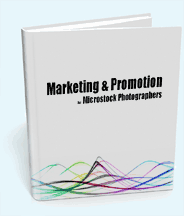


Hi! What do you mean by
Vic (not verified) on Mon, 2016-05-02 14:51Sharpening
Steve Gibson on Sat, 2016-05-07 00:26Any kind of post processing (and also that done in the camera sometimes) that enhances the contrast around edges or any kind in a picture.
unsharp mask, clarity, edge detect, sharpen, enhance edges, highlights and shadows : they work in different ways but can have detrimental effects on edges in your image if you over cook them