The Firefox Throttle Plugin is no longer available - this review has been left online for reference only
Firefox Throttle is a great little plugin for the firefox browser that controls the amount of bandwidth the browser uses for uploading and downloading. It's a great solution for anyone who finds that they have no way to control the amount of bandwidth taken up while they upload images to microstock sites using a web based (http) upload.
Even if like me you use FTP to upload most of your images there are still a few sites that demand a web upload. If you find that microstock batch image uploading is making your internet connection feel slow or hogging data that other users on the same shared connection need then you can reduce the amount of upload bandwidth being used. This can be done by either adding the address of each microstock site to the throttle list or as an alternative you can throttle all sites and exclude specific sites from throttling so that you can continue accessing your online email etc, or download mail using a pop connection.
Once you have downloaded firefox throttle (currently a development plugin, only available for windows) and installed it you will see a couple of indicators on the status bar (bottom right of the screen, select view > status bar if you don't see it).
![]()
You can use these controls to monitor the current data use, turn on or off throttling and right click them to access the options.
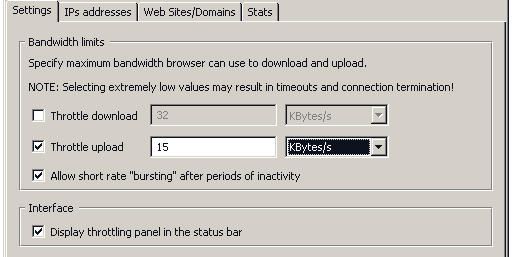
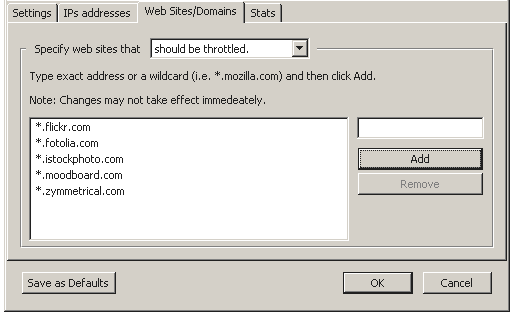
(Data rate tuned for my connection - 256K upload / 1500 download) which flat out affords me about 25k bytes upload)
The configuration shown above will only limit the amount of data that can be uploaded to a present number of sites (as shown) it won't affect any other connections, and it won't affect normal access to the listed sites as downloads are not affected and web page access is mostly download. If needed of course you can disable the limits by clicking on the 'choke' symbol on the status bar when it is not required.
Firefox throttle does the same thing as adjusting the upload and download bitrate in an FTP client, but it brings that functionality to browser based uploads.
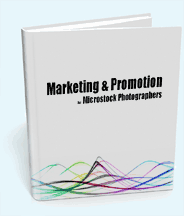


This add-on has been disabled
LQ (not verified) on Tue, 2011-08-16 19:43