 I've placed this in the professional guide section as the subject of SEO is only of interest to those photographers who either run their own sites, blogs, portfolios, or are in the business of specifying a new site design for a web developer. This is also a long in-depth post, so go and get a nice warm drink and make yourself comfortable.
I've placed this in the professional guide section as the subject of SEO is only of interest to those photographers who either run their own sites, blogs, portfolios, or are in the business of specifying a new site design for a web developer. This is also a long in-depth post, so go and get a nice warm drink and make yourself comfortable.
The Goal
To get your portfolio or gallery, and your images onto Google when someone searches for a phrase such as "images of chocolates* " or searches Google images for "chocolates* " (and all the other search engines of course). *insert an image subject of your choosing.
The internet is a battleground, everyone is trying to get their content to the top of the search engines, to succeed you will have to make your pages more relevant and search engine friendly than all of the other billions of pages online. I cannot even begin to scratch the surface of whole subject of search engine optimisation, so here I am only going to concentrate on correctly tagging images so that they can be found in google images, the rest of the sphere of SEO is generic to all websites online (incoming links, page ranks, description tags etc.)
It's important to point out that the vast majority of people looking for images on google images are not looking to buy a stock photo, and in a lot of cases they are just looking to rip them off (that might sound harsh but from my experience it's true) You'll want to add a visible to watermark to any intermediate sized images you have on your site. Original images / full sized files should only be uploaded if your site is set-up to charge for those images before they are downloaded.
Do take note of the fact that heavily watermarked images do not show up at all well in google images, especially if the watermark is very noticeable on the thumbnail. This is because fewer people click on the watermarked images and google records this lack of clicks. Perhaps take a leaf out of the Fotolia's book on this, thumbnails of their images are not so obvious when displayed on a tiny thumbnail but still very hard to remove. Related article on preventing image theft.
Hotlinking
Hot-linking is where someone places code on their site which displays the images hosted on your server when a page on their server is displayed, this is sometimes called bandwidth theft or (not strictly the correct term) 'leeching'. with bandwidth being so cheap (many accounts offering unlimited transfer under a reasonable use policy), don't look on hotlinking as a bad thing. Of course google don't publish details of how their search engine works, but many SEO specialist consider that just like html pages, images which are hot-linked from many sites achieve a better rating in google images provided that they are properly tagged and labelled.
These incoming links might not allow a visitor to access your site i.e. the image itself is not a link to your site so someone on a site which has hotlinked your image will not be able to access your site unless they view the source html or image properties and paste the URL. Even so they are a valuable 'vote' for the popularity of your photos.
Several of the microstock sites allow you to cut-and-paste code to embed images into a blog or website, or cut and paste referral code which links an image to the sale page, both of these examples benefit the microstock site by improving their search engine ranking or keyword spread and driving more traffic.
Google Webmaster Tools and Google Images
Login into google webmaster tools and activate "enhanced Google image search". You can read more about this on googles own help pages but essentially this will allow google to tag your images by getting people to play a 'tagging game'. Google also uses page titles, attributes (not just the alt attribute) and the file name to interpret the contents of the image and the display it in the search results.
Google also tracks the number of clicks from searchers to measure the relevancy and quality of the match to the selected terms. This 'clickstream' ranking is one aspect you can only affect by taking good photos in the first place and tagging them with relevant keywords and descriptions, the rest is out of your control.
Tagging Correctly
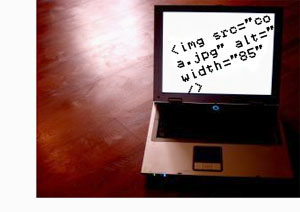 Contrary to popular belief it is not just the alt tag (or more correctly alt attribute) of the image that is used to find out what it contains. Google uses a combination of (and google of course keep tight lipped about this so fuelling the debate):
Contrary to popular belief it is not just the alt tag (or more correctly alt attribute) of the image that is used to find out what it contains. Google uses a combination of (and google of course keep tight lipped about this so fuelling the debate):
- Page Title (if there is only one large sized image on the page) icons and backgrounds are normally ignored
- Text near (in the same paragraph <p>) or in the same DIV as the image.
- The filename of the image file
- The alt and title attribute inside the <img> tag
- A correlation between all of the above.
Image size also comes into play, amongst 3000+ images indexed on one of my sites, zero thumbnails ( smaller than 200px on largest side) have been indexed; however almost all of the images on the image pages themselves have been indexed (700px along largest side).
I have experience with various sites which contain galleries of images. On one site, even using exactly the same method to produce every page google has, seemingly randomly, indexed the images using the page title tag; the text above the image; or file name of the image also contained in a 'TITLE' attribute within the img tag.
It's often said that google acts like a blind person, it can't see arrows on button or icons, nor can it see your images. So standard web accessibility rules apply, adding things like alt attributes to images even though visitors to your photography site are somewhat less likely to be blind.
Site Context
You need to give your site a context, is it a "Nature Stock Photo Site?" is it "Professional Advertising Photography" is it "Fine art Landscapes on Canvas" or "Microstock Food Photography". Clearly google knows that your jpeg or png images are 'images', but tagging them with "microstock photo or stock image" is still a good idea, especially for getting hits from standard text search.
Context is where you get to target and optimise exactly which google search terms your site appears under, here's a case study:
Joe and Jane have a business selling landscape prints, they do this using a specialist content management system that lets them upload their images and take payments online. Although the CMS they use tags their images nicely and they receive hits from google, there are currently few sales. When they created their business plan they found their target market was high quality products, not low cost bargain prints. A suitable context for Joe and Jane would be "Quality Canvas Prints", they should set their CMS to use this phrase both in the title of each of their image sale pages "Quality Canvas Print of <file title>" and in a general text description on each page "Joe and Jane have been shooting beautiful Italian landscapes for the past...."
Each different section of a site can have a different context depending on your needs. The choice of categories and sub categories your site might have will also add additional content to each section by defining the URL path and the including 'bread crumbs' on each page. Joe and Jane would choose categories on their site that reflected their secondary choices of google keywords e.g. "Italian Landscape" "German Landscapes" "Mountain Landscape" note that they did not double up on Canvas Prints was their overall context. Typical URLs on Joe and Jane's site include the contexts such "http://JJCanvasPrint.com/buy-prints/german-landscapes/photo-title". Each part of this URL was carefully chosen, including context "buy-prints" in the URL allows google to further understand the content of the site
You might call them "photos", but google calls them "images" and from google search statistics "images" are searched for 3 times more than "photos" or "pictures". Keep this in mind when choosing a site context, but also be aware that it might be best to be top of the pile for a slightly less competitive search e.g. "Photograph of ...." instead of "Image of ....."
Photo Page Recipe
 I'm assuming that all of the images you have will contain embedded IPTC data (not used at present by google, read the keywording recommendations on our guide to IPTC software). Any image pages you display online should have something similar to the following characteristics:
I'm assuming that all of the images you have will contain embedded IPTC data (not used at present by google, read the keywording recommendations on our guide to IPTC software). Any image pages you display online should have something similar to the following characteristics:
- Tag <title> = "Site Context" + IPTC Title or Headline (ideally, each page on your site should have a unique title)
- Tag <description> = "An Image of" + IPTC Description (change to suit the site context but not the same as the title tag)
- Tag <keywords> = IPTC Keywords (not used by google but still recommended)
- image filename = likely that you will use the same filename as you store images on your hard drive, so title those in a descriptive way, I'd recommend 3 words such as "personal-data-concept.jpg. Your original reference is often stored in the EXIF data by the camera or can be placed into an IPTC field if you need to maintain to access it.
- A title under or above the image = "Site Context or Sub Category" + IPTC Title or Headline
- <img alt> = IPTC Description or <img title> = IPTC Title or Description. The title attribute is used by firefox instead of the alt attribute to display the 'tool tip' and is also accessible by google. Note: the alt attribute is frequently, and incorrectly referred to as the alt tag.
- A description of the image for the viewer to read = IPTC Description, This can be embellished with further background story about the image (several paragraphs if necessary)
- A list of IPTC keywords below the image in smaller text than the title, perhaps with other file information such as date taken etc.
You won't be wanting to manually cut and paste all this data into your pages, you will probably be using some software to assist you in the generation of your site, either a web authoring package or a CMS, in most cases some or all of this will either be automatically done, or can be configured in some way using your chosen software.
By following the above recipe you have not made a page that is particularly different to any page that you might have made without knowing the rules for SEO, in fact the page simply contains all the details that a user would be interested in, along with tags containing the same information that can be read by a search engine or indexed by any search software you might be running on your site.
It's a good idea to include links to related photos on your site, either in the same category, or matched by some automatic software. These links should consist of image title text. At the bottom or side of the page you might also think about including 5 or less smaller sized thumbnails to popular images in the same category (not strictly SEO but an idea to keep the site 'sticky' so visitors stay longer).
You don't have to stick exactly to this recipe, you might have better results with a variant, perhaps adding extra context to the alt attribute or making the alt attribute the same as the image title. SEO is somewhat of a "black art", there are no hard and fast rules.
SEO Do Not's
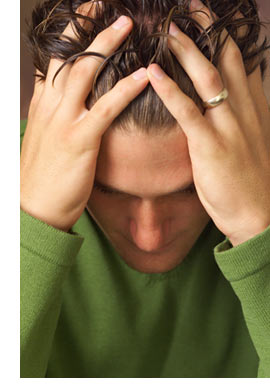 Those flashy 3D gallery browsers with spinning images look great don't they, If you want to use them then it's safe to assume that google won't be finding your images.
Those flashy 3D gallery browsers with spinning images look great don't they, If you want to use them then it's safe to assume that google won't be finding your images.
Java Script Image Protection, take care with any javascript code that you page may use, (typically code to protect images from theft, or code which displays slide shows or effects) sometimes this protects your images by inserting translucent images over the top or in some other way stops it from be copied. I had one of my sites stubbornly refuse to be indexed in google images until the javascript features were modified. I'm sure this is not the case for all java script but it is certainly something to be aware of.
Do not do any of the Dirty 'Black Hat SEO' tricks that people use to promote their pages to the top of google rankings, if something sounds like it is only there to mislead search engines then it probably is something that sooner or later the search engines will catch up with an penalise you for. The best SEO advice anyone ever offers is "Make lots of good quality content that people want to see". It's also not true that google 'requires' regular updates, many of the top pages of google have not changed in years, but for a start up blog or galleries then frequent new content is definitely the way to go.
Do not place keywords in the alt attribute. The alt attribute should contain a description appropriate to the image.
Finally, don't ever fall into the trap of thinking that SEO is some kind of magic dust that you sprinkle onto a website at the end of the design process, like the information architecture (it's 'organisation') and overall usability it is something that influences the design and programming of a website from day 1.
Related Guides
CMS software for photography agencies and microstock sites
Why not just sell the images yourself instead of using an agency?
Preventing Image Theft from your website
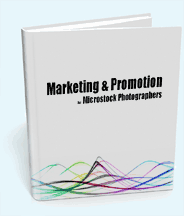


SEO optimising cartoon websites
Wonkie (not verified) on Tue, 2009-04-28 11:15dimensions
Steve Gibson on Tue, 2009-05-05 23:09